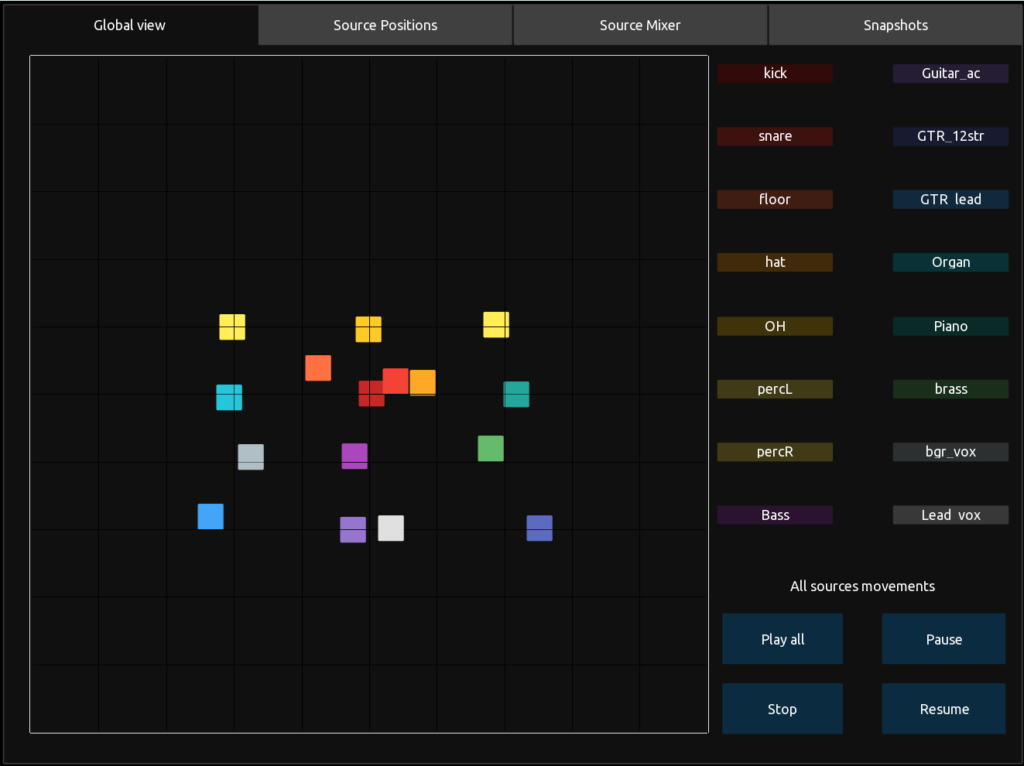Documentation for NESS v1.2.0
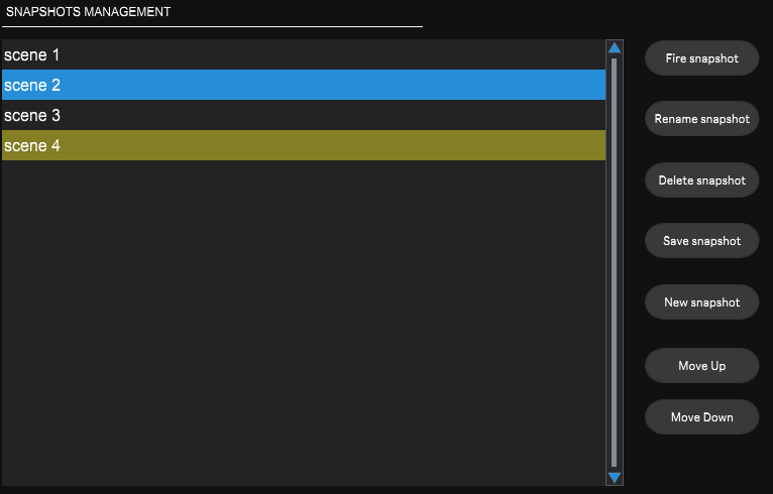
The snapshots panel allows to manage the snapshots of the session
- Snapshot table: visualization of the current snapshot (blue). Selection of a snapshot to modify (yellow)
- Fire snapshot: loads the selected snapshot (in yellow)
- Rename snapshot: renames the selected snapshot (in yellow)
- Delete snapshot: deletes the selected snapshot (in yellow)
- Save snapshot: saves the current snapshot (in blue)
- New snapshot: creates a new snapshot just after the current one (in blue)
- Move Up: moves the snapshot up in the list.
- Move down: moves the snapshot down in the list.