Documentation for NESS v1.2.0
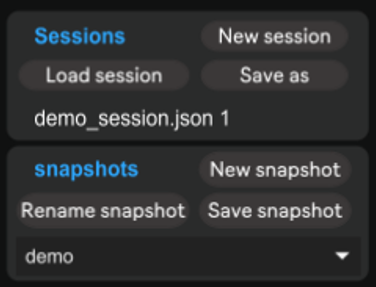
This panel allows to load a session file and save or modify snapshots of the session
New session: creates a blank session
Load session : load a session file (.json)
Save as: save the current state of the software in a new empty session file
/!\ the created session file does not have any snapshot, a first snapshot must be created right after the saving of the new session
New snapshot: create a new snapshot from the current state of the UI in the open session
Rename snapshot: change the name of the selected snapshot
Save snapshot: save the current state of the software in the current snapshot (/!\ this will overwrite the snapshot)
