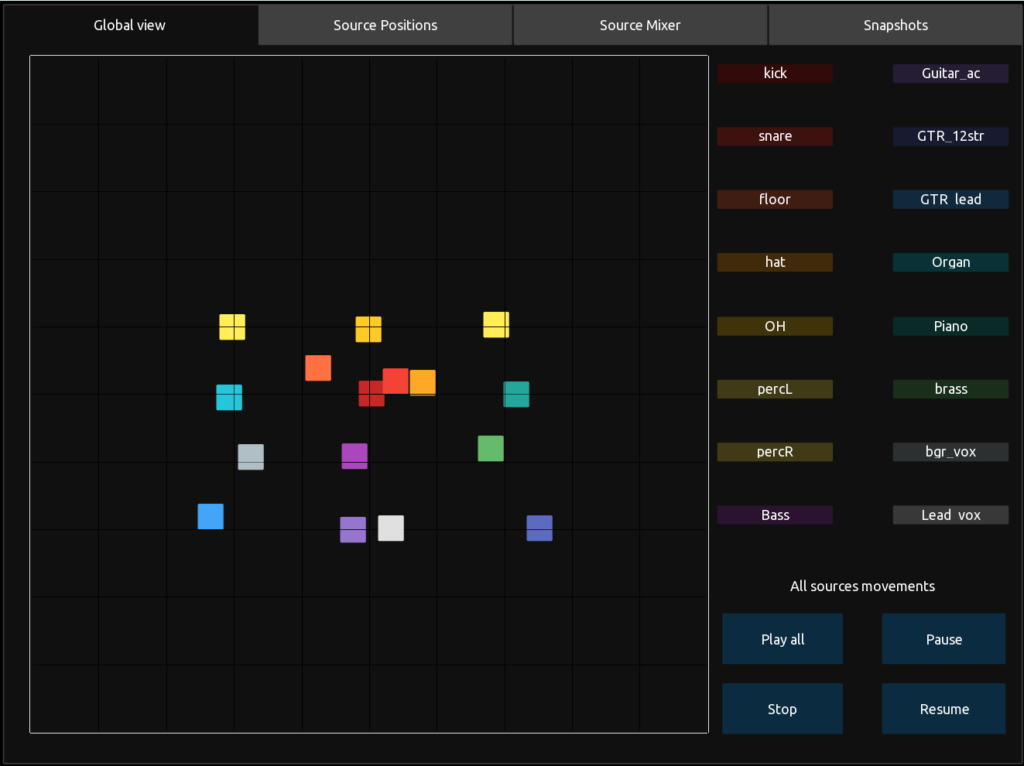Documentation for NESS v1.2.0
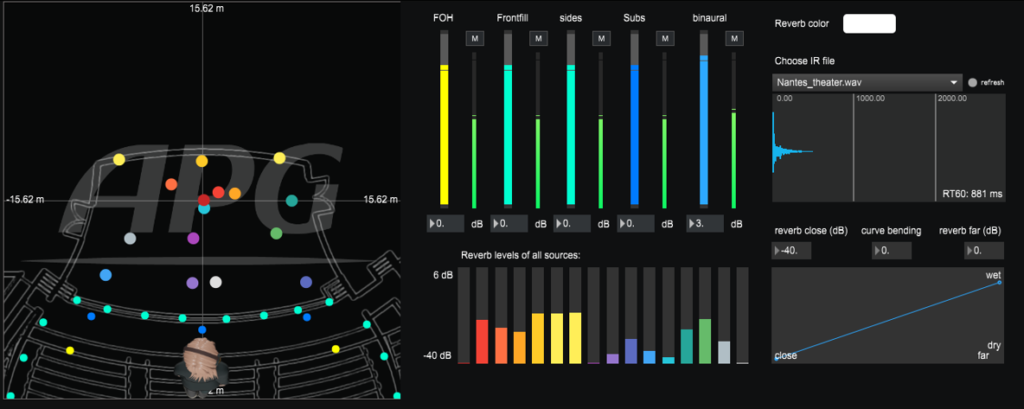
The reverb algorithm is based on convolutions. A set of impulse responses is given with the software, but other IR files can be added in the preset/IR folder of the application.
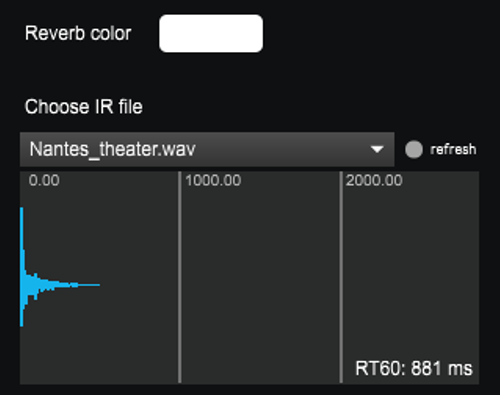
A representation of the loaded IR and the reverberation time are displayed.
IR selection: selects an impulse response of the folder /presets/IR. You can also drag and drop a folder on the menu to access the IR files of the folder.
Color: change the color of the reverb, the color will be applied the gains faders of the reverb busses of each source
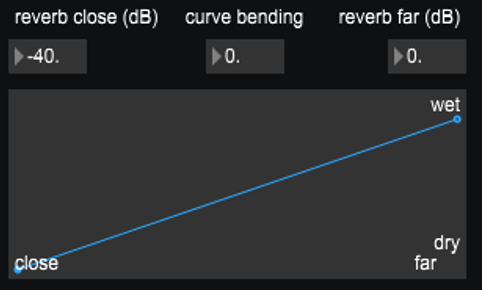
You can define your own distance dependant reverb law
To recreate the distance effect, the UI allows to define a distance dependent reverb law that is common for all sources and ensure a coherent acoustic space rendering. The lower right section allows to define the amount of reverb depending on the source distance to a reference point. The reference point is set as follow:
- In frontal stage mode, the distance of each source is computed from the lower side of the graphical area.
- In surround mode, the distance of each source is computed from the center of the graphical area, which is also the binaural listening position.
- In 180° mode, the distance of each source is computed from the middle of the lower side of the graphical area, which is also the binaural listening position.
The distance law is defined with the following parameters:
- Reverb close: sets the gain of the reverb in dB for a source that is close to the reference position.
- Reverb Far: sets the gain of the reverb in dB for a source that is far from the reference position.
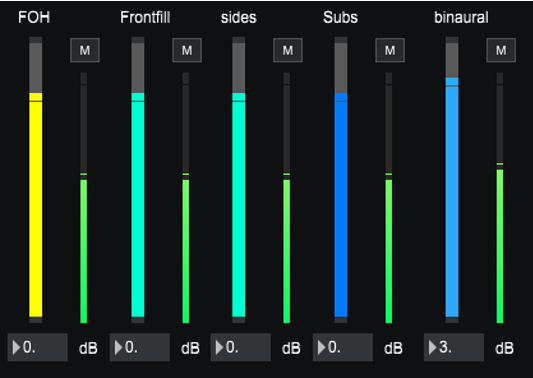
The upper left section allows to set the amount of reverb in each of the speaker groups and in the binaural engine.
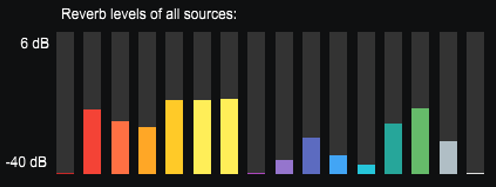
The lower left section indicates the amount of reverb for each source.
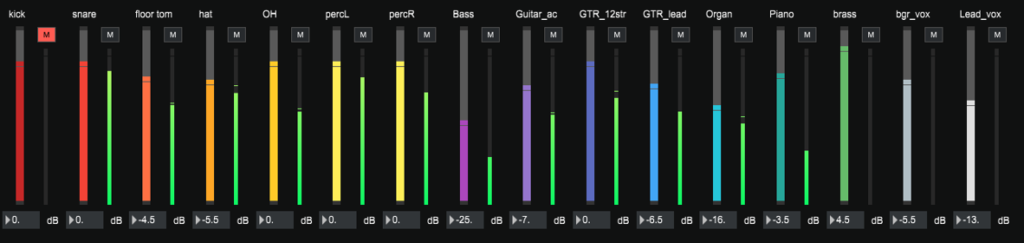
The mixer section allows to set the generic amount of reverb for each source. The gain is added to the distance dependent gain. Those faders have the same values than the rev send gains that are sets on the sources views.