Documentation for NESS v1.2.0
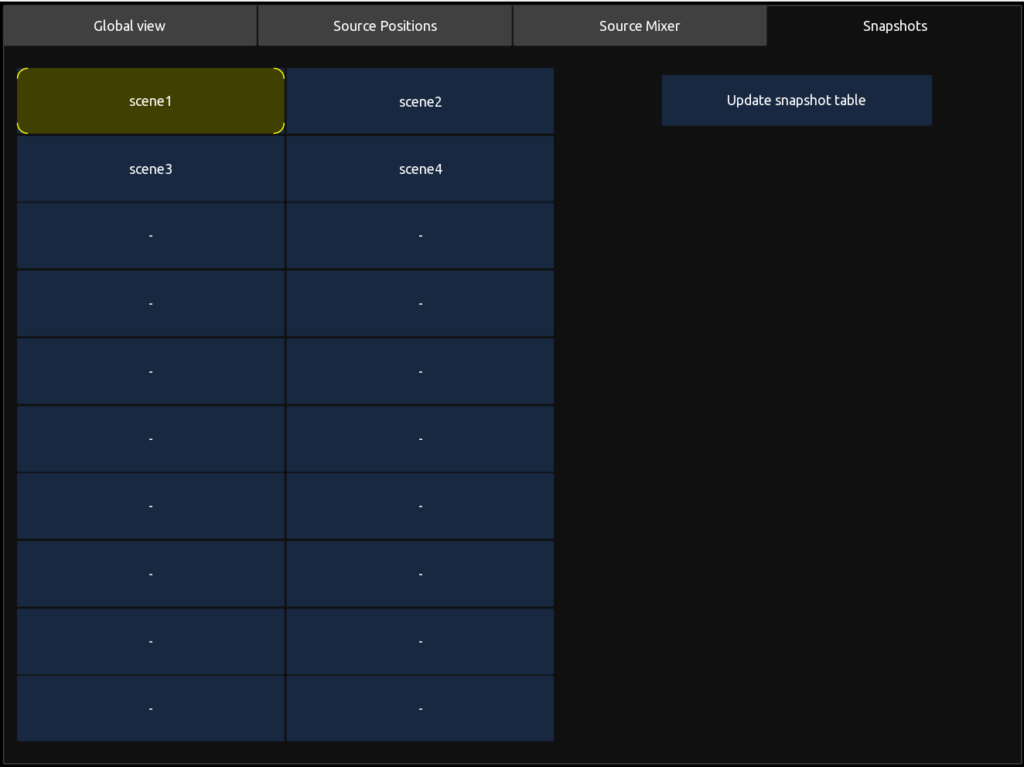
The snapshots tab allows loading snapshots of the current session from the mobile device.
The current snapshot is highlighted in yellow
The « Update Snapshot table » button forces the upload of the snapshots of the session
Troubleshooting:
- If the app controls NESS, but the changes in NESS are not updated in TouchOSC, check the IIP address and the UDP port entered the Settings panel in NESS, and the UDP port in the “Connections” menu of TouchOSC
- If the application does not communicate with NESS, check that the label « TouchOSC connected » is displayed in green in the Settings panel. If it is not the case, check the IP address in the Connections tab in TouchOSC
