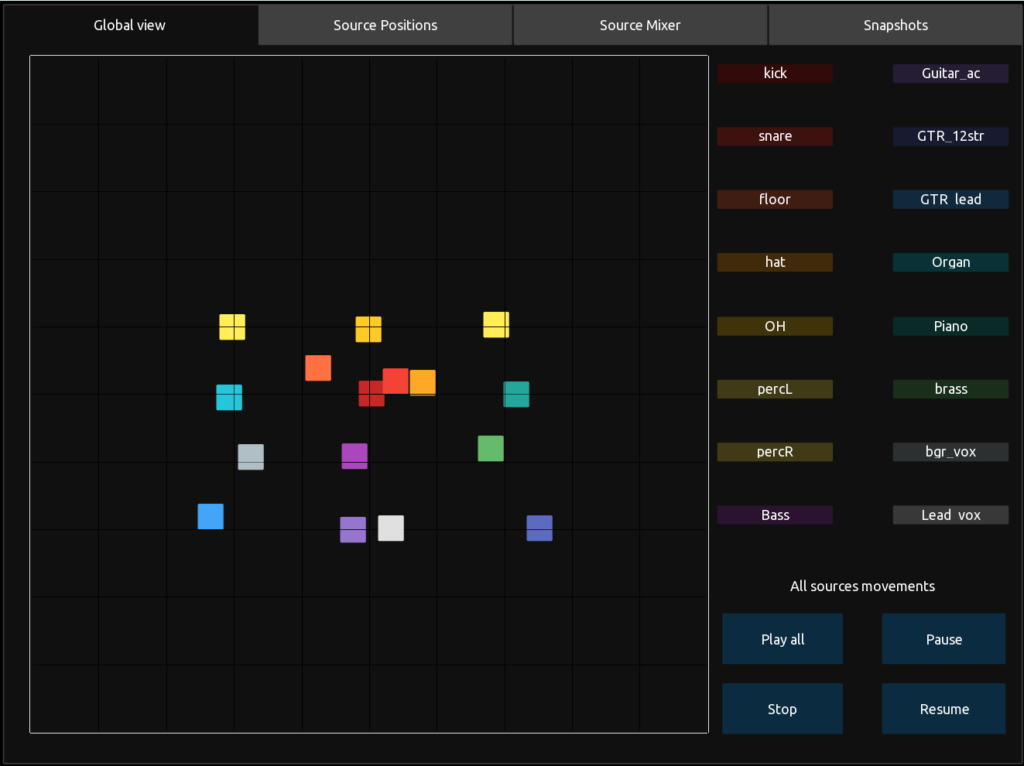Documentation for NESS v1.2.0
The TouchOSC application can be downloaded at this address: https://hexler.net/touchosc
The documentation is available at this address: https://hexler.net/touchosc/manual/getting-started
- Open the file APG_NESS.tosc with the TouchOSC application
To connect the application to NESS
- Open the menu “connections” (button
 )
) - Open the OSC tab
- Configure a UDP connection
- Enter the IP address of the computer on which NESS is launched
- Set the sending port to 4000
- Set the receiving port to 40001
- The IP address of the device on which TouchOSC is running must be entered in the Settings panel of NESS
- Launch the application button

- In the snapshots tab, click on « update snapshot table », the list of snapshots displayed in NESS must be loaded
- Select a snapshot from the TouchOSC app
- Check the sources positions in the Global view tab. It must be the same as in NESS