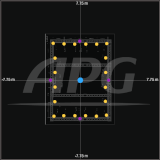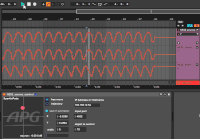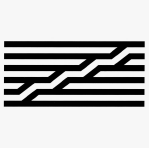This tutorial walks you through setting up the NESS Audio Object Controller VST in Reaper. You’ll learn how to control and automate sound object positions (X/Y), width, and other parameters in NESS using Reaper’s automation lanes.The same operations can be done with any DAW that support .vst3 plugins. Download and install the VST Load the […]
NESS automations with NESS OSC plugin Read More »